Subroutine
What is it ?
The preprocess_subroutine allows you to enhance Wazo features through the Asterisk dialplan.
Features that can be enhanced are :
/users/groups/queues/incalls/outcalls
There are three possible categories :
- Subroutine for one feature
- Subroutine for global forwarding
- Subroutine for global incoming call to an object
Subroutines are called at the latest possible moment in the dialplan, so that the maximum of variables have already been set: this way, the variables can be read and modified at will before they are used.
Here is an example of the dialplan execution flow when an external incoming call to a user being forwarded to another external number (like a forward to a mobile phone):
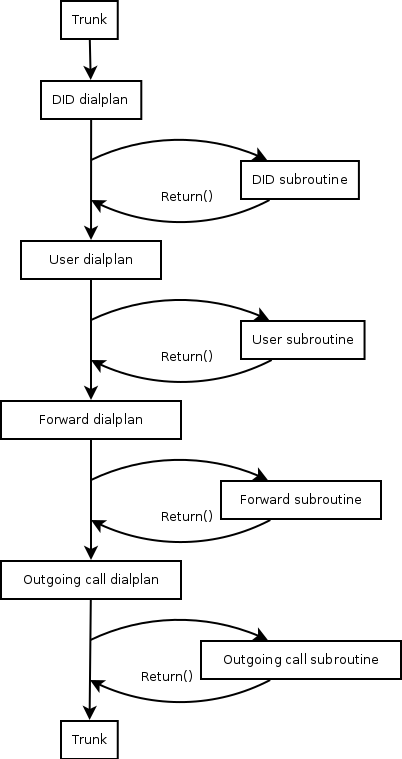
Adding new subroutine
Where
You can write the subroutine:
- add/edit a file directly on the server in
/etc/asterisk/extensions_extra.d
Note: Since all configuration files will be merged together in the end, it does not matter in which file you write your subroutine. The different files are only here to find your way back more quickly than one big configuration file. So don't be afraid to create new files!
What
An example:
[myexample]
exten = s,1,NoOp(This is an example)
same = n,Return()Subroutines should always end with a Return(). You may replace Return() by a Goto() if you
want to completely bypass the Wazo dialplan, but this is not recommended.
To plug your subroutine into the Wazo dialplan, you must add myexample in the
preprocess_subroutine subroutine field of your object.
Global subroutine
There is predefined subroutine for this feature, you can find the name and the activation in the
/etc/xivo/asterisk/xivo_globals.conf. The variables are:
; Global Preprocess subroutine
XIVO_PRESUBR_GLOBAL_ENABLE = 1
XIVO_PRESUBR_GLOBAL_USER = xivo-subrgbl-user
XIVO_PRESUBR_GLOBAL_AGENT = xivo-subrgbl-agent
XIVO_PRESUBR_GLOBAL_GROUP = xivo-subrgbl-group
XIVO_PRESUBR_GLOBAL_QUEUE = xivo-subrgbl-queue
XIVO_PRESUBR_GLOBAL_DID = xivo-subrgbl-did
XIVO_PRESUBR_GLOBAL_OUTCALL = xivo-subrgbl-outcall
XIVO_PRESUBR_GLOBAL_PAGING = xivo-subrgbl-pagingSo if you want to add a subroutine for all of your Wazo users you can do this:
[xivo-subrgbl-user]
exten = s,1,NoOp(This is an example for all my users)
same = n,Return()Forward subroutine
You can also use a global subroutine for call forward.
; Preprocess subroutine for forwards
XIVO_PRESUBR_FWD_ENABLE = 1
XIVO_PRESUBR_FWD_USER = xivo-subrfwd-user
XIVO_PRESUBR_FWD_GROUP = xivo-subrfwd-group
XIVO_PRESUBR_FWD_QUEUE = xivo-subrfwd-queue
XIVO_PRESUBR_FWD_VOICEMAIL = xivo-subrfwd-voicemail
XIVO_PRESUBR_FWD_SCHEDULE = xivo-subrfwd-schedule
XIVO_PRESUBR_FWD_SOUND = xivo-subrfwd-sound
XIVO_PRESUBR_FWD_CUSTOM = xivo-subrfwd-custom
XIVO_PRESUBR_FWD_EXTENSION = xivo-subrfwd-extensionPre-Dial Handlers
A pre-dial handler is a subroutine that is executed on the other side of a channel before it starts ringing: subroutine allows modifying the channel of the caller party, while a pre-dial handler allows modifying the channel of the called party, just before the called party starts to ring.
Some examples of pre-dial handlers include:
- adding a SIP header to an outgoing channel to do call routing in an external tool.
- setting a variable on an outgoing channel that should not be set on the current channel.
- record an outgoing channel
Here's an example of a pre-dial handler which adds a SIP header on a channel
[add-sip-header-outgoing]
exten = s,1,Set(PJSIP_HEADER(add,X-MY-HEADER)=123)
same = n,Return()To add this pre-dial handler to an outgoing call, create a subroutine:
[add-sip-header-pre-dial]
exten = s,1,GoSub(wazo-add-pre-dial-hook,s,1(add-sip-header-outgoing))
same = n,Return()Finally, you can set the subroutine of your outgoing call to add-sip-header-pre-dial.
Dialplan variables
Some of the Wazo variables can be used and modified in subroutines (non exhaustive list):
-
WAZO_AUTO_ANSWER: adds the SIP headers to auto answer the call automatically for supported devices. -
WAZO_CHANNEL_DIRECTION: can have two values:from-wazowhen the channel was initiated by Wazo: the channel links Wazo to the called party. From Asterisk, this is an outbound channel. From the peer, this is an incoming callto-wazowhen the channel was initiated by the user: the channel links Wazo to the calling party. From Asterisk, this is an inbound channel. From the peer, this is an outgoing call.
-
__WAZO_GROUP_SUBROUTINE: when used this variable will schedule a subroutine to be executed when a call to a group gets answered. This variable can be used in groups pre-process subroutines. -
__WAZO_QUEUE_SUBROUTINE: when used this variable will schedule a subroutine to be executed when a call to a queue gets answered. This variable can be used in queues pre-process subroutines.The default value is
from-wazo. If you write scripts using originates to place new calls, you should setWAZO_CHANNEL_DIRECTIONtoto-wazoon the originator channel. -
WAZO_DST_UUID: the UUID of the user destination of the call. Only available when calling a user. -
WAZO_DST_TENANT_UUID: the tenant UUID of the user destination of the call. Only available when calling a user. -
WAZO_TENANT_UUID: the tenant UUID of the line that placed the call or receives the call. -
WAZO_VIDEO_ENABLED:0= the call is not sending any video stream1= the call is sending a video stream
-
WAZO_CALLOPTIONS: the value is a list of options to be passed to the Dial application, e.g.hHtT. This variable is available in agent, user and outgoing call subroutines. Please note that it may not be set earlier, because it will be overwritten. -
WAZO_CALLORIGIN: can have two values:internwhen the call does not involve DID or trunks, e.g. a simple call between two phones or one phone and its voicemailexternwhen the call is received via a DID or emitted through an Outgoing Call
This variable is used by wazo-agid when selecting the ringtone for ringing a user. This variable is available only in user subroutines.
-
WAZO_DSTNUM: the value is the extension dialed, as received by Wazo (e.g. an internal extension, a DID, or an outgoing extension including the local prefix). This variable is available in all subroutines. -
WAZO_GROUPNAME: the value is the name of the group being called. This variable is only available in group subroutines. -
WAZO_GROUPOPTIONS: the value is a list of options to be passed to the Queue application, e.g.hHtT. This variable is only available in group subroutines. -
WAZO_INTERFACE: the value is the Technology/Resource pairs that are used as the first argument of the Dial application. This variable is only available in the user subroutines. -
WAZO_MOBILEPHONENUMBER: the value is the phone number of a user, as set in the web interface. This variable is only available in user subroutines. -
WAZO_QUEUENAME: the value is the name of the queue being called. This variable is only available in queue subroutines. -
WAZO_QUEUEOPTIONS: the value is a list of options to be passed to the Queue application, e.g.hHtT. This variable is only available in queue subroutines. -
WAZO_RINGSECONDS: the value is the number of seconds a user will ring before the call is forwarded elsewhere, or hungup if no forwards are configured. This variable can only be used in a User subroutine. -
WAZO_SRCNUM: the value is the callerid number of the originator of the call: the internal extension of a user (outgoing callerid is ignored), or the public extension of an external incoming call. This variable is available in all subroutines. -
WAZO_USERID: the user ID of the line that placed the call or receives the call -
WAZO_USERUUID: the user UUID of the line that placed the call or receives the call