How to configure Asterisk when Wazo does not implement a functionality
22 February 2017
Customizing your Asterisk configuration on Wazo
Wazo is a full featured IPBX using Asterisk. It has many functionalities implemented in its configuration interface and many API to configure your telephony system. But sometimes what you need is simply missing. This article will show some common ways to modify your Wazo server to use features from Asterisk that are not available in the wide range of Wazo tools.
Dialplan
Dialplan is used to modify the flow of a call. The easiest way to add dialplan to
Wazo is through its web interface in the Services -> IPBX -> Configuration files
menu. The xivo-extrafeatures context is available to all users and can be used
to add new extensions to your dial plan. New contexts can also be added using the
Asterisk dialplan syntax.
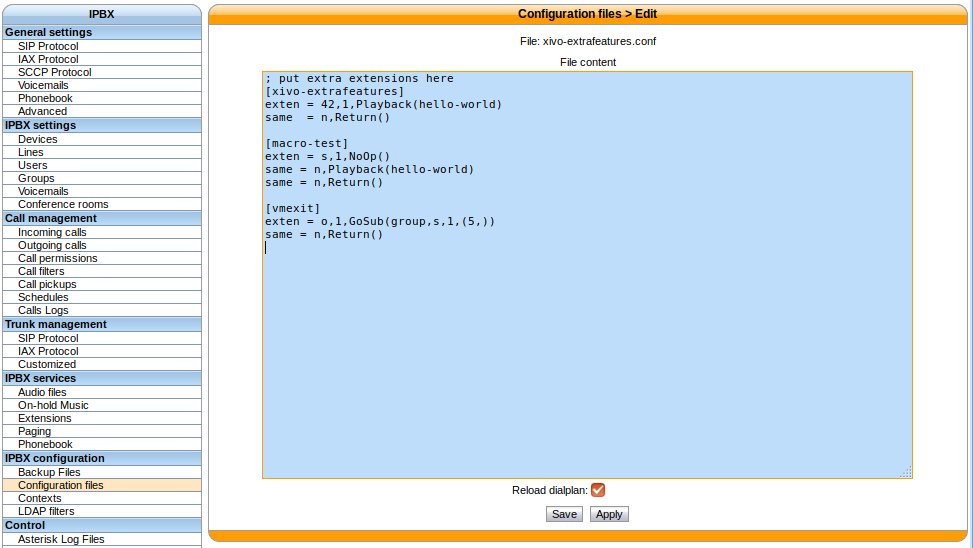
Extra dialplan files can be added in /etc/asterisk/extensions_extra.d/.
The Wazo dialplan
The dialplan shipped with Wazo can be found in /usr/share/xivo-config/dialplan/asterisk
reading this dialplan may help find available options that can be tweaked using
subroutines and debug call flow problems.
Subroutines
Most resources (a group, a user, a conference room, etc.) on a Wazo can execute a dialplan subroutine before being reached. This allows the administrator to add custom dialplan before calling the Asterisk application.
For example:
With the following contexts in xivo-extrafeatures.conf
[aastra-autoanswer]
exten = s,1,SIPAddHeader(Alert-Info: info=alert-autoanswer)
same = n,Return()If a user has the aastra-autoanswer subroutine, his phone will answer
automatically, instead of ringing.
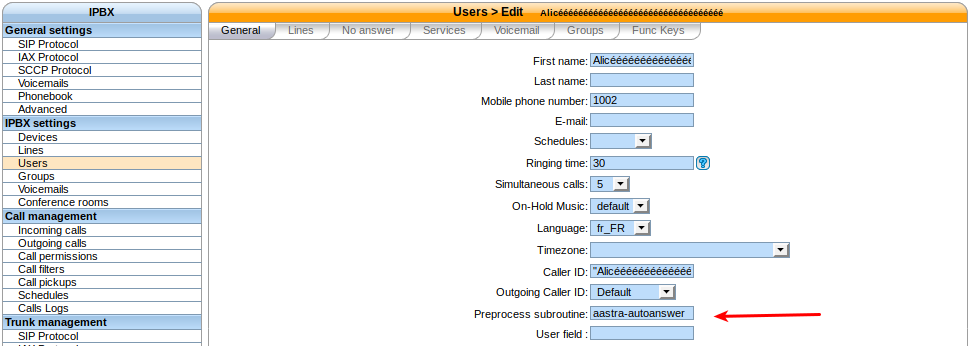
Configuration files
Asterisk configuration files are in /etc/asterisk. Most configuration files are
generated by wazo-confgend. To view the generated output of a configuration file,
use the command that is in the configuration file.
For example, the content of /etc/asterisk/sip.conf is:
; autogenerated from wazo-confgend
#exec /usr/bin/wazo-confgen asterisk/sip.confTo view the generated configuration file you can do the following command:
wazo-confgen asterisk/sip.confYou can add or overwrite values to a section using the following syntax:
; autogenerated from wazo-confgend
#exec /usr/bin/wazo-confgen asterisk/sip.conf
[general](+)
accept_outofcall_message=yes
outofcall_message_context=astsmsThis example adds or modify the options accept_outofcall_message and
outofcall_message_context in the general section of the sip.conf file.
Note that these changes will have to be redone at each upgrade modifying the
configuration file. The old version will be kept in a .dpkg-old file:
> ls /etc/asterisk/sip.conf*
sip.conf sip.conf.dpkg-oldSome configuration files also include another directory that should be used when available, e.g.:
/etc/asterisk/manager.conf
[general]
enabled = yes
webenabled = yes
port = 5038
bindaddr = 0.0.0.0
#include manager.d/*All files in /etc/asterisk/manager.d/ will be read when reloading the
configuration and these files will not be modified during an upgrade.
Here's a summary of what happens when Asterisk starts, and what configuration files will be read on Wazo. Thanks to J Az from the Wazo forum for this diagram!
If you do these kinds of customizations on your own, make sure you read the Wazo upgrade notes before upgrading: major updates of Asterisk can break your custom configuration if you're not careful.
