wazo-dird developer's guide
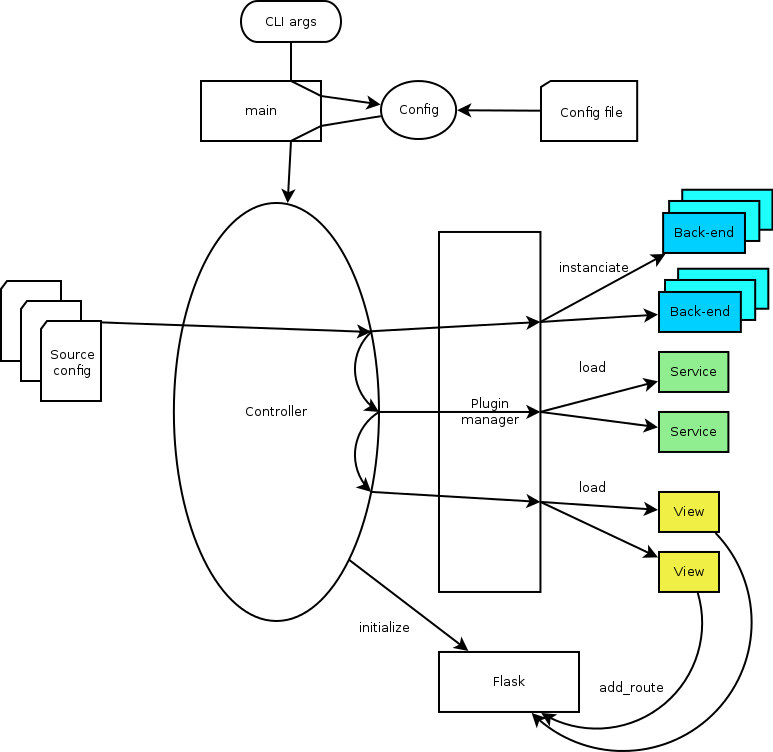
The wazo-dird architecture uses plugins as extension points for most of its job. It uses stevedore to do the plugin instantiation and discovery and ABC classes to define the required interface.
Plugins in wazo-dird use setuptools' entry points. That means that installing a new plugin to wazo-dird requires an entry point in the plugin's setup.py. Each entry point's namespace is documented in the appropriate documentation section. These entry points allow wazo-dird to be able to discover and load extensions packaged with wazo-dird or installed separately.
Each kind of plugin does a specific job. There are three kinds of plugins in wazo-dird.
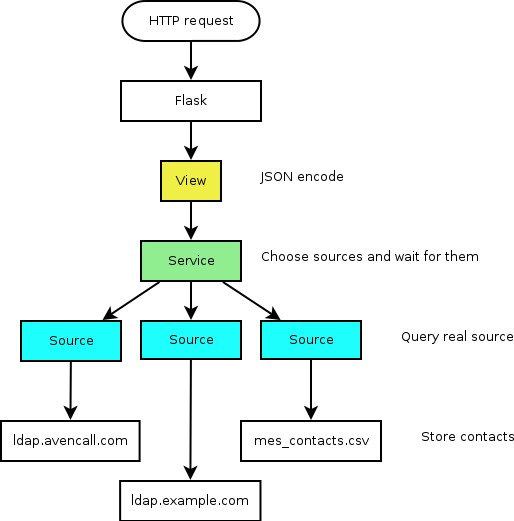
All plugins are instantiated by the core. The core then keeps a catalogue of loaded extensions that can be supplied to other extensions.
The following setup.py shows an example of a python library that add a plugin of each kind to wazo-dird:
#!/usr/bin/env python3
from setuptools import setup
from setuptools import find_packages
setup(
name='Wazo dird plugin sample',
version='0.0.1',
description='An example program',
packages=find_packages(),
entry_points={
'wazo_dird.services': [
'my_service = dummy:DummyServicePlugin',
],
'wazo_dird.backends': [
'my_backend = dummy:DummyBackend',
],
'wazo_dird.views': [
'my_view = dummy:DummyView',
],
}
)Back-End
Back-ends are used to query directories. Each back-end implements a way to query a given directory. Each instance of a given back-end is called a source. Sources are used by the services to get results from each configured directory.
Given one LDAP back-end, I can configure a source from the LDAP at alpha.example.com and another source from the other LDAP at beta.example.com. Both of these sources use the LDAP back-end.
Implementation details
- Namespace:
wazo_dird.backends - Abstract source plugin: BaseSourcePlugin
- Methods:
name: the name of the source, typically retrieved from the configuration injected toload()load(args): set up resources used by the plugin, depending on the config.argsis a dictionary containing:- key
config: the source configuration for this instance of the back-end - key
main_config: the whole configuration of wazo-dird
- key
unload(): free resources used by the plugin.search(term, args): The search method returns a list of dictionary.- Empty values should be
None, instead of empty string. argsis a dictionary containing:- key
token_infos: data associated to the authentication token (see wazo-auth)
- key
- Empty values should be
first_match(term, args): The first_match method returns a dictionary.- Empty values should be
None, instead of empty string. argsis a dictionary containing:- key
token_infos: data associated to the authentication token (see wazo-auth)
- key
- Empty values should be
match_all(terms, args): The match_all method returns a dictionary.- Empty values should be
{}. argsis a dictionary containing:- key
token_infos: data associated to the authentication token (see wazo-auth)
- key
- Empty values should be
list(uids, args): The list method returns a list of dictionary from a list of uids. Each uid is a string identifying a contact within the source.argsis a dictionary containing:- key
token_infos: data associated to the authentication token (see wazo-auth)
- key
The implementation of the back-end should take these values into account and return results accordingly.
Example
The following example add a backend that will return random names and number.
dummy.py:
import logging
logger = logging.getLogger(__name__)
class DummyBackendPlugin(object):
def name(self):
return 'my_local_dummy'
def load(self, args):
logger.info('dummy backend loaded')
def unload(self):
logger.info('dummy backend unloaded')
def search(self, term, args):
nb_results = random.randint(1, 20)
return _random_list(nb_results)
def list(self, unique_ids):
return _random_list(len(unique_ids))
def _random_list(self, nb_results):
columns = ['Firstname', 'Lastname', 'Number']
return [_random_entry(columns) for _ in xrange(nb_results)]
def _random_entry(self, columns):
random_stuff = [_random_string() for _ in xrange(len(columns))]
return dict(zip(columns, random_stuff))
def _random_string(self):
return ''.join(random.choice(string.lowercase) for _ in xrange(5))Service
Service plugins add new functionality to the dird server. These functionalities are available to views. When loaded, a service plugin receives its configuration and a dictionary of available sources.
Some service examples that come to mind include:
- A lookup service to search through all configured sources.
- A reverse lookup service to search through all configured sources and return a specific field of the first matching result.
Implementation details
-
Namespace:
wazo_dird.services -
Abstract service plugin: BaseServicePlugin
-
Methods:
-
load(args): set up resources used by the plugin, depending on the config.argsis a dictionary containing:- key
config: the whole configuration file in dict form - key
sources: a dictionary of source names to sources
loadmust return the service object, which is any kind of python object. - key
-
unload(): free resources used by the plugin.
-
Example
The following example adds a service that will return an empty list when used.
dummy.py:
import logging
from wazo_dird import BaseServicePlugin
logger = logging.getLogger(__name__)
class DummyServicePlugin(BaseServicePlugin):
"""
This plugin is responsible fow instantiating and returning the
DummyService. It manages its life time and should take care of
its cleanup if necessary
"""
def load(self, args):
"""
Ignores all provided arguments and instantiate a DummyService that
is returned to the core
"""
logger.info('dummy loaded')
self._service = DummyService()
return self._service
def unload(self):
logger.info('dummy unloaded')
class DummyService(object):
"""
A very dumb service that will return an empty list every time it is used
"""
def list(self):
"""
This function must be called explicitly from the view, `list` is not a
special method name for wazo-dird
"""
return []View
View plugins add new routes to the HTTP application in wazo-dird, in particular the REST API of wazo-dird: they define the URLs to which wazo-dird will respond and the formatting of data received and sent through those URLs.
For example, we can define a REST API formatted in JSON with one view and the same API formatted in XML with another view. Supporting the directory function of a phone is generally a matter of adding a new view for the format that the phone consumes.
Implementation details
- Namespace:
wazo_dird.views - Abstract view plugin: BaseViewPlugin
- Methods:
load(args): set up resources used by the plugin, depending on the config. Typically, register routes on Flask. Those routes would typically call a service.argsis a dictionary containing:- key
config: the section of the configuration file for all views in dict form - key
services: a dictionary of services, indexed by name, which may be called from a route - key
http_app: the Flask application instance - key
rest_api: a Flask-RestFul Api instance
- key
unload(): free resources used by the plugin.
Example
The following example adds a simple view: GET /0.1/directories/ping answers {"message": "pong"}.
dummy.py:
# -*- coding: utf-8 -*-
import logging
from flask_restful import Resource
logger = logging.getLogger(__name__)
class PingViewPlugin(object):
name = 'ping'
def __init__(self):
logger.debug('dummy view created')
def load(self, args):
logger.debug('dummy view args: %s', args)
args['rest_api'].add_resource(PingView, '/0.1/directories/ping')
def unload(self):
logger.debug('dummy view unloaded')
class PingView(Resource):
"""
Simple API using Flask-Restful: GET /0.1/directories/ping answers "pong"
"""
def get(self):
return {'message': 'pong'}